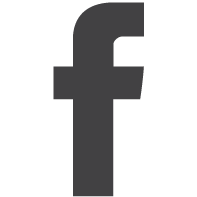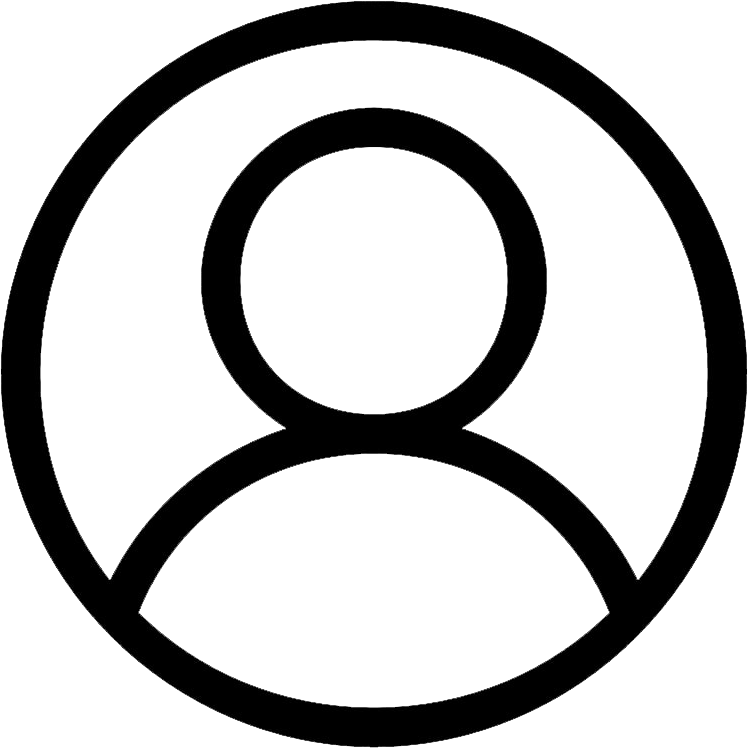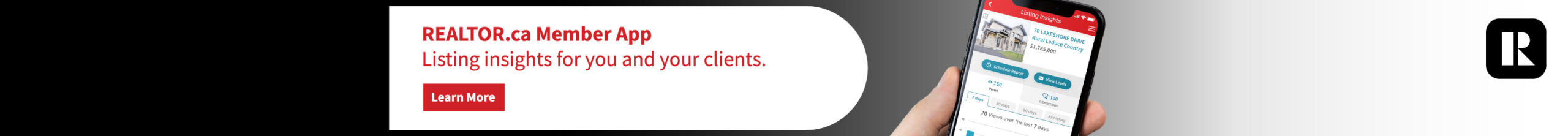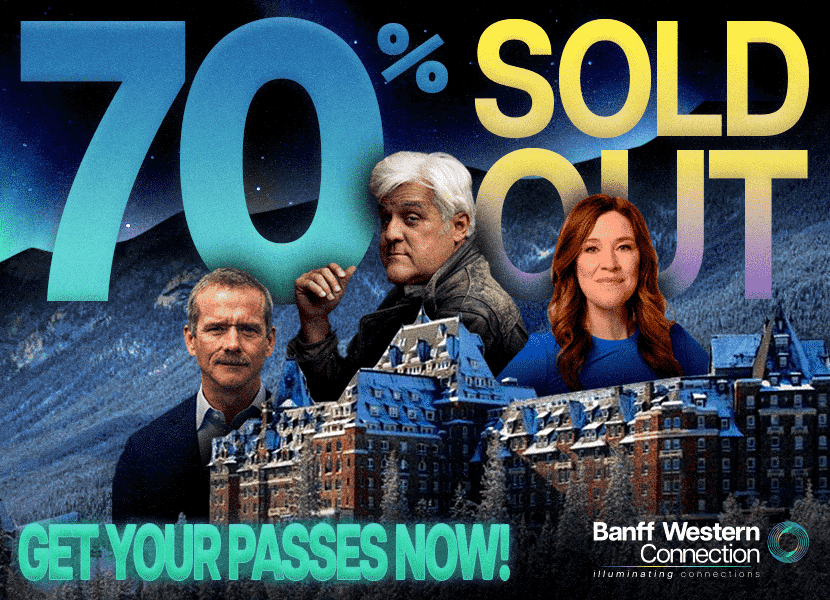If you’re new to Instagram Reels, check out our article, Instagram Reels 101: Your ultimate starter guide.
Look at me
What you’ll need: Just one video that lasts from 4 to 5 seconds.
View this post on Instagram
How to make it:
Step 1: Tap here to view the Reel on Instagram.
Step 2: Tap the sound below the caption and select “use audio” to get started.
Step 3: Input your 4 to 5-second clip in the order you prefer.
Step 4: Tap “next”’ and add text to the centre of your video if desired. If so, keep it simple. Let the home speak for itself.
Step 5: Tap “next”, then input your caption — keep it short and sweet with a clear call-to-action (CTA).
Step 6: Select “edit cover” to either add your own cover or select a moment in the video you’d like to use as the cover image.
Step 7: Scroll down and tag your location so the algorithm shows your content to people interacting with content in the same area.
Step 8: Hit “share”.
Views: 211K
Source: motekcafe
Now this is how you show off a listing
What you’ll need: 12 videos of your latest listing ranging from 0.4 seconds to 1.4 seconds.
View this post on Instagram
How to make it:
Step 1: Tap here to view the Reel on Instagram.
Step 2: Tap “use template” to get started.
Step 3: Input your 12 videos in the preferred order.
Step 4: Tap “next”’ and add text to the centre of your video. Try a style similar to this Reel.
Step 5: Tap “next”, then input your caption — keep it short and be sure to mention that it’s for sale, with a CTA.
Step 6: Select “edit cover” to either add your own cover or select a moment in the video you’d like to use as the cover image.
Step 7: Scroll down and tag your location so the algorithm shows your content to people interacting with content in the same area.
Step 8: Hit “share.”
Views: 412K
Source: chesleymccarty
Step inside
What you’ll need: Six videos of your listing ranging between 1.2 and 1.6 seconds.
View this post on Instagram
How to make it:
Step 1: Tap here to view the Reel on Instagram.
Step 2: Tap “use template” to get started and input your six videos.
Step 3: Add text in the same style as shown here. Input your area in the larger letters, then either type in the address or home type in the subtext.
Step 4: Tap “next”, then input your caption — keep it short and sweet with a clear CTA.
Step 5: Select “edit cover” to either add your own cover or select a moment in the video you’d like to use as the cover image.
Step 6: Scroll down and tag your location so the algorithm shows your content to people interacting with content in the same area.
Step 7: Hit “share”.
Views: 261K
Source: thepropertyphotographerltd
Community spotlight
What you’ll need: 21 clips or your favourite local spot ranging from 0.7 to 1 second.
View this post on Instagram
How to make it:
Step 1: Tap here to view the Reel on Instagram.
Step 2: Tap the “use template” button.
Step 3: Input your 21 video clips in the preferred order.
Step 4: Tap “next”, then input your caption — start with the name of the business or area you’re spotlighting. Keep it short and sweet with a clear CTA inviting people to learn more about the listing or to book a private showing.
Step 5: Select “edit cover” to either add your own cover or select a moment in the video you’d like to use as the cover image.
Step 6: Scroll down and tag your location so the algorithm shows your content to people interacting with content in the same area.
Step 7: Hit “share”.
Views: 262K
Source: pophamsbakery
Baby, I’m yours
What you’ll need: 15 video clips, all 0.6 seconds long. This can be for your latest listing or a community spotlight!
View this post on Instagram
How to make it:
Step 1: Tap here to view the Reel on Instagram.
Step 2: Tap “use template” at the bottom left of your screen.
Step 3: Input your clips in the desired order.
Step 4: Select “next” and add text to the video if you’d like.
Step 5: Tap “next” again, then input your caption — keep it short and sweet with a clear CTA.
Step 6: Select “edit cover” to either add your own cover or select a moment in the video you’d like to use as the cover image.
Step 7: Scroll down and tag your location so the algorithm shows your content to people interacting with content in the same area.
Step 8: Hit “share”.
Views: 443K
Source: themunchbrunchkids

Hi, I’m Jen and I’m a social media marketer with Just Sell Homes & REM. I’d love to have a clever bio written for you but it’s just not my strength. What I can do is teach you how to create a social media strategy customized to you and show you how to put it into action. Whether you’re just looking to refine the strategy you’ve got or you’re, shall we say, technically/social media challenged? Either way, I’ve got your back.